How to Make Website and Earn Money Online By Spending $2
Hello Guys, I Have Found a Cheap and Very Effective way To earn Money Online By writing some Stuff's Online, You can make Your own Website for just 2$, Yes I am Not Joking. You can earn upto $1000 per month or Even more It depends on Your Hard work towards your Website.
So now You are thinking about that how could I earn that much amount of money By Making a Website. Lets start with Introduction of Online business, You can make money from a website by simply display Google Ads . These ads are based on CPC - Cost per Click, CTR - Cost through Rate and CPM - Cost Per 1000 Impression.
Google AdSense is The best add Network in the world which can pay upto $3 for a click, if your niche is Good .
If You dont Know About Google Adsense Then please Go to This Article -
How I get my Approval for Adsense In 3 days
I am Dividing This all Process in Steps So You can Easily Understand this If you are New in The world of blogging.
Make a Free Blog On Blogger with Blogspot Sub-Domain -
In a very easy language, Log on to Blogger.com with your gmail id and make a free blog like 3gwith4g.blogspot.com, After this You have to Customize the Template of the Blog, You Don't have to be a Professional for doing this.
Go to - My Blogs - Template - Customize
Then Customize Your Blog According to Your Need, You can Change almost Everything in the blog, Its tittle, Header, Layout Everything.
Write 20 High Quality Articles - Don't Copy From Other Site , Just Don't !!!
Now You Have to write Atleast 20 High quality content with at least 600 words each article. After writing all 20 articles now You have to Promote them with the help of some other sites
Now Go to Reddit and Stumbleupon and Submit Your websites Link one by one, Only post that article which seems to be very interesting. You can Get Thousands of unique visitor by just one article on reddit.
Remember Don't Spam, Because People Hate Spammers on Reddit. Be Careful about It .
Go To Godaddy.com and Buy a Domain for $2 for One Year
Domain is Very important if you really want to earn money then you have to buy your own website with .com so for this u have to buy domain.
Now The Next Step Is to Attach Your Godaddy Domain with Blogger.
Set Up New Custom Domain on Blogger with Godaddy.com
You have to make Some changes in DNS server in Godaddy.com
Go to Blogger - Setting - Basic - Setup a 3rd Party url for your blog - Type the Full Name of your Domain for example http://www.3gwith4g.com
After this Save this setting, It will show some error with two files.
Now Here You have to do the real work.
Go to Godaddy.com - DNS Server or DNS Zone File - Add Record
Now You Have to add Two CNAME ( Alias ) Files to the Record. This Will verifies that you own this blog because you have to paste the special code given by blogger which looks like gv-dw6zx7z ...
First CNAME File -
Add this CNAME file as Shown in the Image.
Second CNAME File -
Now Copy the Special code given by blogger when You tried to add domain
Now You have to add 4 Files in DNS Zone for redirecting to www
File - 1 -
Host - @
Points to - 216.239.32.21
File - 2 -
Host - @
Points to - 216.239.34.21
File - 3 -
Host - @
Points to - 216.239.36.21
File - 4 -
Host - @
Points to - 216.239.38.21
Save these all Files In Host .
You are Done Now go to Blogger - Setting - Basic Address and tick redirect to www.
You all are Done.
Now Your Website is Ready.
Now Apply for Google AdSense and Enjoy Your Earning by Spending Only $2 .
For Adsense Details Read -
How I get my Approval for Adsense In 3 days
So now You are thinking about that how could I earn that much amount of money By Making a Website. Lets start with Introduction of Online business, You can make money from a website by simply display Google Ads . These ads are based on CPC - Cost per Click, CTR - Cost through Rate and CPM - Cost Per 1000 Impression.
Google AdSense is The best add Network in the world which can pay upto $3 for a click, if your niche is Good .
If You dont Know About Google Adsense Then please Go to This Article -
How I get my Approval for Adsense In 3 days
I am Dividing This all Process in Steps So You can Easily Understand this If you are New in The world of blogging.
STEP - 1
Make a Free Blog On Blogger with Blogspot Sub-Domain -
In a very easy language, Log on to Blogger.com with your gmail id and make a free blog like 3gwith4g.blogspot.com, After this You have to Customize the Template of the Blog, You Don't have to be a Professional for doing this.
Go to - My Blogs - Template - Customize
Then Customize Your Blog According to Your Need, You can Change almost Everything in the blog, Its tittle, Header, Layout Everything.
STEP - 2
Write 20 High Quality Articles - Don't Copy From Other Site , Just Don't !!!
Now You Have to write Atleast 20 High quality content with at least 600 words each article. After writing all 20 articles now You have to Promote them with the help of some other sites
Now Go to Reddit and Stumbleupon and Submit Your websites Link one by one, Only post that article which seems to be very interesting. You can Get Thousands of unique visitor by just one article on reddit.
Remember Don't Spam, Because People Hate Spammers on Reddit. Be Careful about It .
STEP - 3
Go To Godaddy.com and Buy a Domain for $2 for One Year
Domain is Very important if you really want to earn money then you have to buy your own website with .com so for this u have to buy domain.
Now The Next Step Is to Attach Your Godaddy Domain with Blogger.
STEP - 4
Set Up New Custom Domain on Blogger with Godaddy.com
You have to make Some changes in DNS server in Godaddy.com
Go to Blogger - Setting - Basic - Setup a 3rd Party url for your blog - Type the Full Name of your Domain for example http://www.3gwith4g.com
After this Save this setting, It will show some error with two files.
Now Here You have to do the real work.
Go to Godaddy.com - DNS Server or DNS Zone File - Add Record
Now You Have to add Two CNAME ( Alias ) Files to the Record. This Will verifies that you own this blog because you have to paste the special code given by blogger which looks like gv-dw6zx7z ...
First CNAME File -
Add this CNAME file as Shown in the Image.
Second CNAME File -
Now Copy the Special code given by blogger when You tried to add domain
Now You have to add 4 Files in DNS Zone for redirecting to www
File - 1 -
Host - @
Points to - 216.239.32.21
File - 2 -
Host - @
Points to - 216.239.34.21
File - 3 -
Host - @
Points to - 216.239.36.21
File - 4 -
Host - @
Points to - 216.239.38.21
Save these all Files In Host .
You are Done Now go to Blogger - Setting - Basic Address and tick redirect to www.
You all are Done.
Now Your Website is Ready.
Now Apply for Google AdSense and Enjoy Your Earning by Spending Only $2 .
For Adsense Details Read -
How I get my Approval for Adsense In 3 days


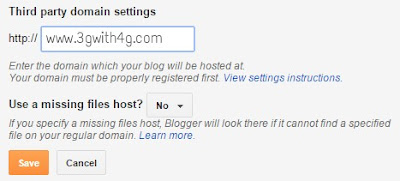
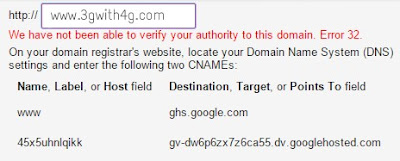







Post A Comment
No comments :